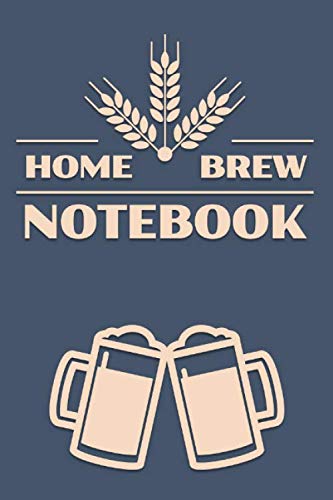I've been using Beersmith 3 (BS3) for a while, but I've only recently got to grips with its water volume calculations; especially the correct way to use the slightly cryptic 'mash tun addition' and 'mash dead-space' options.
Here's a short step-by-step, with a particular focus on the mash and sparge volumes so as to get: (a) the desired mash thickness; and (b) the right final volume into your keg/bottles.
Apologies that the following seems a bit of a faff: it's simpler than it sounds and you only have to go through most of it once.
Let's say we want to brew a simple beer recipe:
Click on the 'My Recipes' folder in the left-hand pane and then the 'Add Recipe' button (top left). Make sure you're on the 'Design' tab.
Enter a name for your recipe, but don't bother entering any ingredients or parameters just yet.
Step 2: create an equipment profile
Click on the 'Equipment' field near the top of the main panel (1), then 'Create an Equipment Profile' (2):

The Equipment Wizard will open. This is a bit over-the-top for now, so click on 'Normal Equipment Editor Mode' (3)

You should now see the 'Equipment Profile' (see below). Edit the following fields, plus any others you recognise:
Finally (and importantly) click on the 'disk' icon to make sure that the new profile has been saved:

Step 3: Enter your recipe ingredients
Return to the main panel and make sure you're on the 'Design' tab.
Check that your newly-created profile is selected under 'Equipment' and notice that the batch volume has been picked up from the profile - in our case 21L. Remember that this is the amount you're aiming to get in the fermenter.
Now enter your fermentable and other ingredients.

If you like, select a Style and review the predicted OG, Bitterness, Colour and ABV:

Step 4: Select the mash
In order to set the mash thickness we must configure the mash. Let's keep things simple and go for a single 66ºC step.
Select the 'Mash' tab (1), click on the mash profile (2) and select (for example) 'Single Infusion, Medium Body, No Mash-Out'.
Edit the mash step by double-clicking on it (3). This opens the Mash Step window.
Edit the circled fields: Step Temperature, Step time and Water/Grain Ratio.

Notice how the 'water to add' field changes when you enter the mash thickness. In this case it becomes 12L (= 4kg x 3.0 L/kg).
Notice also the 'Mash Deadspace Addition' field. This has been picked up from the equipment profile. Note that if we were going to recirculate during the mash (with a pump), we should probably edit the equipment profile to set the 'recoverable mash deadspace' to zero. (Note: you can also tweak this in the mash section of the 'volumes' tab).
Finally click the 'OK' button, then save the modified profile by clicking on the 'disk icon' (4) so that you don't have to modify the mash step again next time.
Step 5: Read off the Water Volumes
Click on the 'Vols' tab.
The key things to note here are the 'Tot Mash Water' and the 'Sparge Vol' (circled), which tell you how much water is needed in each case.
Don't be misled by the 'Mash Volume Needed' field - this just tells you how much space the wet grain will take up in the tun.
Notice that the water available from the mash (11.49L) plus the Sparge Vol (12.77L), minus the unrecoverable mash tun loss (0.5L) comes to the 'Est Pre-Boil Vol': the desired amount of wort into the kettle (23.77L).
That figure, minus all the boil-off and shrinkage losses etc. gives us our desired 21L into the Fermenter - and 19L into the Keg.

EXCELLENT - now we are good to go. Click the Green OK button (top right) to save your new recipe.
Here's a short step-by-step, with a particular focus on the mash and sparge volumes so as to get: (a) the desired mash thickness; and (b) the right final volume into your keg/bottles.
Apologies that the following seems a bit of a faff: it's simpler than it sounds and you only have to go through most of it once.
Let's say we want to brew a simple beer recipe:
- 3kg pale ale malt + 1kg medium crystal
- desired mash thickness 3 L/kg
- NO recirculation of the mash liquid
- 60 min boil with 15g Magnum hops
- aiming to make enough to fill a 19L Corny after leaving 2L of gunk in the fermenter.
Click on the 'My Recipes' folder in the left-hand pane and then the 'Add Recipe' button (top left). Make sure you're on the 'Design' tab.
Enter a name for your recipe, but don't bother entering any ingredients or parameters just yet.
Step 2: create an equipment profile
Click on the 'Equipment' field near the top of the main panel (1), then 'Create an Equipment Profile' (2):

The Equipment Wizard will open. This is a bit over-the-top for now, so click on 'Normal Equipment Editor Mode' (3)

You should now see the 'Equipment Profile' (see below). Edit the following fields, plus any others you recognise:
- Name: give your profile a name, like 'Mash for 19L Corny'
- Type: select 'All Grain'
- Mash Tun Volume: enter the maximum capacity of your mash tun. This is just so the tool can check it's not going to overflow. For my setup this is 30L.
- Recoverable Mash Deadspace: this is the 'recoverable' volume i.e. below the grain screen, but above the level of the tap. For my setup this is 3.0L see note below.
- Mash Deadspace Losses: this is the 'un-recoverable' volume left below the level of the tap/pump. For my setup this is 0.5L see note below.
- Adjust Mash Vol for Losses: you almost certainly want to tick this box. It controls whether extra water is added to the mash to compensate for the un-recoverable deadspace (the recoverable deadspace is always added) see note below.
- Batch Volume: the volume you want to end up with in the fermenter - in our case 21L (=19L + 2L fermenter loss)
- Fermenter Loss: the volume you expect to leave behind in the fermenter - in our case 2L
- Calculate Boil Vol Automatically: tick this box
- Use boil off as an hourly rate: tick this box.
- Cooling Shrinkage: leave this at 4% (it is simply the thermal expansion of water)
- Loss to Trub and Chiller: enter any unrecoverable volume that gets left behind in your boiler - in my case 0L.
Important note about deadspace volumes and recirculation:
When recirculating I generally find that once the mash gets going, the 'recoverable deadspace' in the tun has no liquid in it because the pump is emptying it at least as fast as it flows through the grain bed.
Therefore I DON'T want the tool to add extra water to the mash for this space otherwise my mash would be too thin.
Equally however I DO want the tool to add extra water for the 'unrecoverable deadspace', because that amount of liquid is not being pumped back through the grain.
Therefore If I am recirculating (with a pump), I set the 'recoverable mash deadspace' to zero.
Note that regardless of whether I'm recirculating or not, I always set the 'Mash deadspace losses' to the un-recoverable volume of the tun; and tick the 'Adjust Mash Vol for Losses' box.
Finally (and importantly) click on the 'disk' icon to make sure that the new profile has been saved:

Step 3: Enter your recipe ingredients
Return to the main panel and make sure you're on the 'Design' tab.
Check that your newly-created profile is selected under 'Equipment' and notice that the batch volume has been picked up from the profile - in our case 21L. Remember that this is the amount you're aiming to get in the fermenter.
Now enter your fermentable and other ingredients.

If you like, select a Style and review the predicted OG, Bitterness, Colour and ABV:

Step 4: Select the mash
In order to set the mash thickness we must configure the mash. Let's keep things simple and go for a single 66ºC step.
Select the 'Mash' tab (1), click on the mash profile (2) and select (for example) 'Single Infusion, Medium Body, No Mash-Out'.
Edit the mash step by double-clicking on it (3). This opens the Mash Step window.
Edit the circled fields: Step Temperature, Step time and Water/Grain Ratio.

Notice how the 'water to add' field changes when you enter the mash thickness. In this case it becomes 12L (= 4kg x 3.0 L/kg).
Notice also the 'Mash Deadspace Addition' field. This has been picked up from the equipment profile. Note that if we were going to recirculate during the mash (with a pump), we should probably edit the equipment profile to set the 'recoverable mash deadspace' to zero. (Note: you can also tweak this in the mash section of the 'volumes' tab).
Finally click the 'OK' button, then save the modified profile by clicking on the 'disk icon' (4) so that you don't have to modify the mash step again next time.
Step 5: Read off the Water Volumes
Click on the 'Vols' tab.
The key things to note here are the 'Tot Mash Water' and the 'Sparge Vol' (circled), which tell you how much water is needed in each case.
Don't be misled by the 'Mash Volume Needed' field - this just tells you how much space the wet grain will take up in the tun.
Notice that the water available from the mash (11.49L) plus the Sparge Vol (12.77L), minus the unrecoverable mash tun loss (0.5L) comes to the 'Est Pre-Boil Vol': the desired amount of wort into the kettle (23.77L).
That figure, minus all the boil-off and shrinkage losses etc. gives us our desired 21L into the Fermenter - and 19L into the Keg.

EXCELLENT - now we are good to go. Click the Green OK button (top right) to save your new recipe.
Last edited: