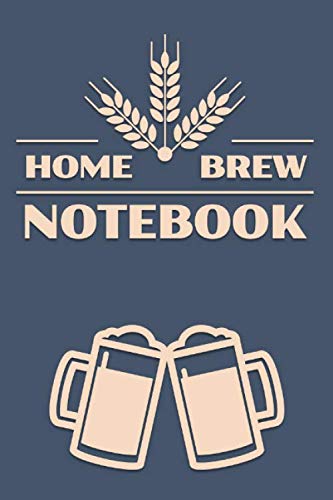Just downloaded the trial version of beersmith, looks pretty good.
Took a while to work out how to import promash recipes - here's the process for Beersmith v2
1.) Export the promash recipe in .txt format. To do this open the recipe then go file, export/print then make sure you select all text options and "export to .txt file"
2.) Download the visual basic conversion script from here
http://www.beerxml.com/converter.htm
3.) Remove the .txt extension from the converts file name and run it
4.) Specify the file name and path of the promash .txt file when it asks
5.) It produces an .xml file, open it in beersmith (file - open - select.xml. file)
6.) When the file appears in beersmith, right click on it and save it in .bsm (beersmith v1 format) and make sure you save it with filename "recipe" i.e. it will produce a file called recipe.bsm
7.) Select import from the beersmith file menu and select recipe.bsm
8.) Done, when you go back into your beersmith recipes your promash recipe will appear.
The difference between promash and beersmith here is that each recipe in promash is a different file where as in beersmith its one file called recipe.bsmx. so you have to export each file individually |-O
Cheers
NB