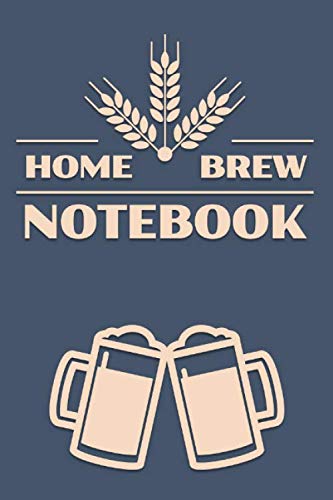yeastinfection
Landlord.
my laptop is running 4gb ram.. im trying to upgrade it to 8,
the memory is the same spec as the 4g, yet the laptop wont boot up with it installed,
ive tried it on its own and together, it reads it in the bios but wont boot up windows,
the only difference is the old memory is 1.5v the new memory is 1.35v
lots of google research says it will adjust it to suit, however i can see the voltage in the bios,
any help would be appreciated ..
it is installed properly and i was grounded when opening the packet and installing it.
the memory is the same spec as the 4g, yet the laptop wont boot up with it installed,
ive tried it on its own and together, it reads it in the bios but wont boot up windows,
the only difference is the old memory is 1.5v the new memory is 1.35v
lots of google research says it will adjust it to suit, however i can see the voltage in the bios,
any help would be appreciated ..
it is installed properly and i was grounded when opening the packet and installing it.