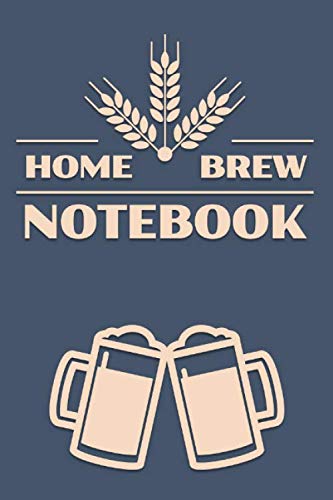I'd happily go back to the text menus we had before Windows arrived.
In fact I'd quite like to go back to NOS but I can't afford a CDC Cyber 175 and couldn't fit it in the house anyway. Ditto VM/CMS on an Amdahl 5890...
The Raspberry Pi we got for The Lad runs a version of Linux, I only ever knew a bit and that's rusty, but the next desktop I buy might well be running it.
In fact I'd quite like to go back to NOS but I can't afford a CDC Cyber 175 and couldn't fit it in the house anyway. Ditto VM/CMS on an Amdahl 5890...
The Raspberry Pi we got for The Lad runs a version of Linux, I only ever knew a bit and that's rusty, but the next desktop I buy might well be running it.