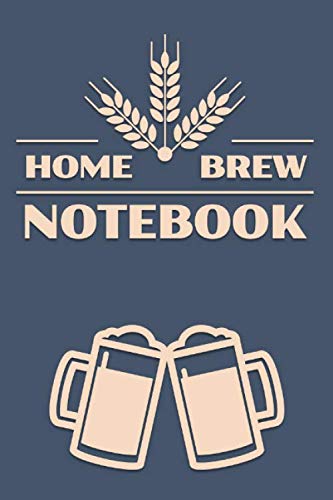gl0ckage
Regular.
Hi there guys & girls. After reading another members post about labels and not owning a laser printer so the milk would make the ink run i decided to get myself some self stick labels.
So here is what you'll need:
6 Labels per page. Clicky
Download the word template from Here
Microsoft Word / Open Office
Photoshop or Image editing software.
Create your image, I made the word froots in the shape of a strawberry. I made mine in the dimensions 500x500 pixels. Once your image is done, add it to the Word template, copy and paste it 6 times into the boxes. Drag the little boxes to make the picture fit into the templates.

After doing this, place your labels inside your printer like normal paper. Click print, and you have some nice sticky labels!


Only downside is when wet the fall to bits and you need to scrub your bottles to remove the glue.
Hope this helps people with inkjets, took me 5 mins to get these printed and stuck on. I took more time making the font :p
If anyone wants a more in-depth guide give me a shout and ill try get more screenshots up with step-by-step.
So here is what you'll need:
6 Labels per page. Clicky
Download the word template from Here
Microsoft Word / Open Office
Photoshop or Image editing software.
Create your image, I made the word froots in the shape of a strawberry. I made mine in the dimensions 500x500 pixels. Once your image is done, add it to the Word template, copy and paste it 6 times into the boxes. Drag the little boxes to make the picture fit into the templates.

After doing this, place your labels inside your printer like normal paper. Click print, and you have some nice sticky labels!


Only downside is when wet the fall to bits and you need to scrub your bottles to remove the glue.
Hope this helps people with inkjets, took me 5 mins to get these printed and stuck on. I took more time making the font :p
If anyone wants a more in-depth guide give me a shout and ill try get more screenshots up with step-by-step.