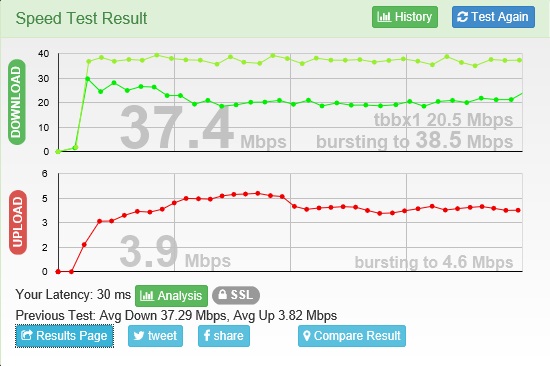Could members run this speed test (click run test twice if you do not want to use your post code)
When the test has finished click on "result page" (bottom left) then post the link here or use the "insert image" icon in the bar above where you type.
Could you also post what package you are on and what speeds you are supposed to get, thanks.
I am with TalkTalk on the faster fibre package which i believe is capped at 38Mbps
https://www.thinkbroadband.com/speedtest

When the test has finished click on "result page" (bottom left) then post the link here or use the "insert image" icon in the bar above where you type.
Could you also post what package you are on and what speeds you are supposed to get, thanks.
I am with TalkTalk on the faster fibre package which i believe is capped at 38Mbps
https://www.thinkbroadband.com/speedtest
































![BREWING THERMOMETER STICKERS ACCURATELY MONITOR FERMENTING BEER & WINE LIQUID TEMPERATURES 5PCS HOME BREW SPIRITS WINE LCD ADHESIVE [US]](https://m.media-amazon.com/images/I/311DDjo2X3L._SL500_.jpg)